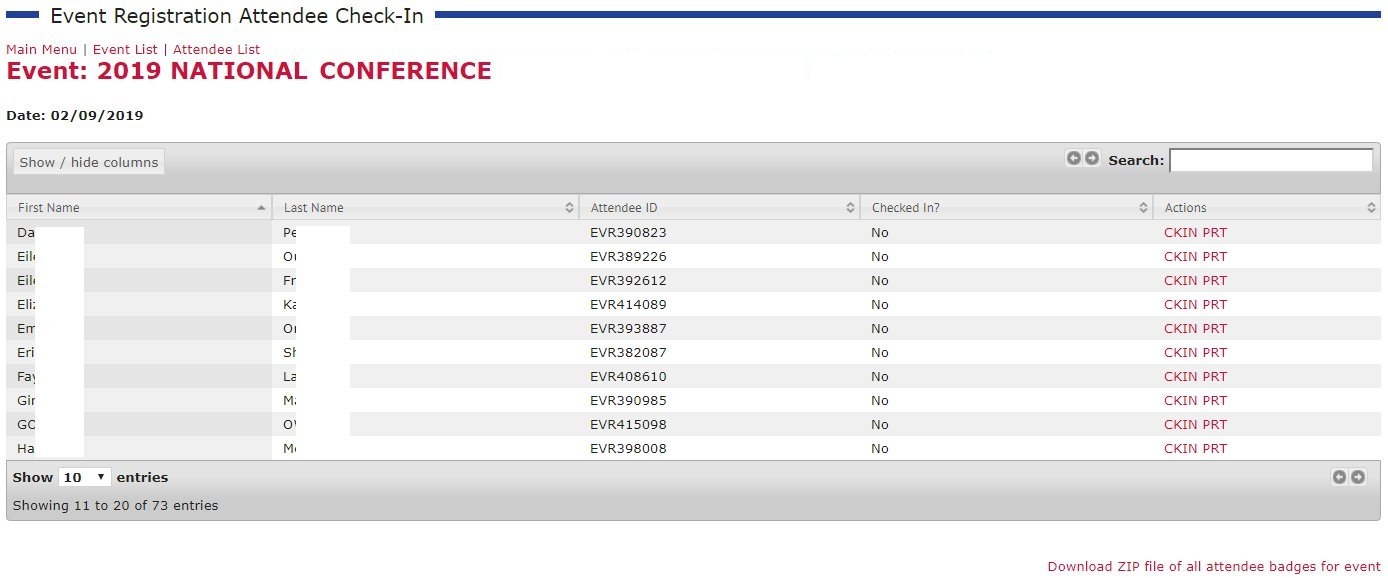Event Attendee Check-in
During your events, it is easy to check-in your attendees. Utilizing our mobile app, an Admin can log into the app and then scan the QR code from the attendee's registration confirmation email, or the attendees can log into the app and scan a QR code at registration and at the door of each individual sessions.
All personal information has been whited out or changed. Without using a mobile app, an Admin can access the attendee list by logging into their account via a computer, laptop, or table and then check the boxes under Attendees to check-in registrants. The blue information buttons can be clicked on to display a summary of that registrants' selections during registration.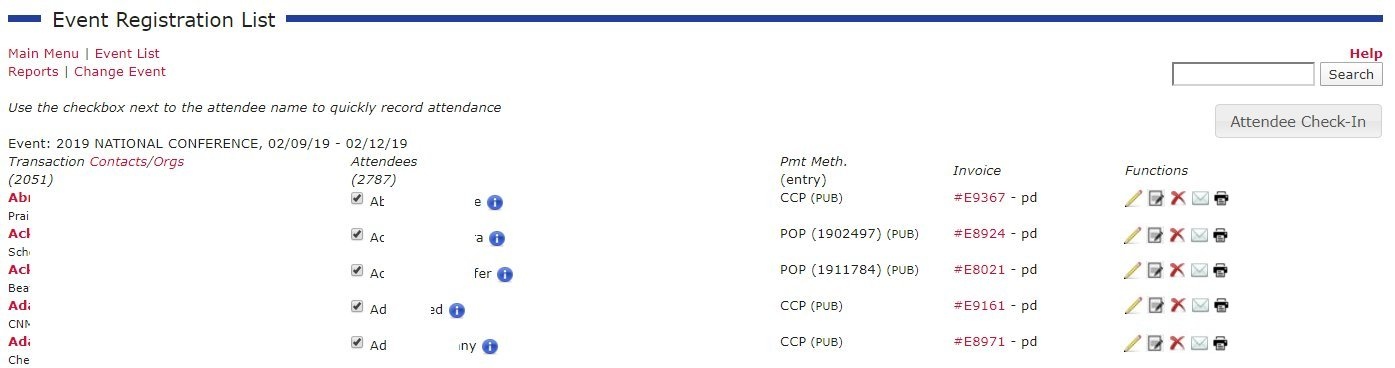
This option allows an Admin to easily check-in attendees by clicking the CKIN option under Actions, and they also have the option to print their name badge. You can also download a ZIP file of all attendee badges for an event.
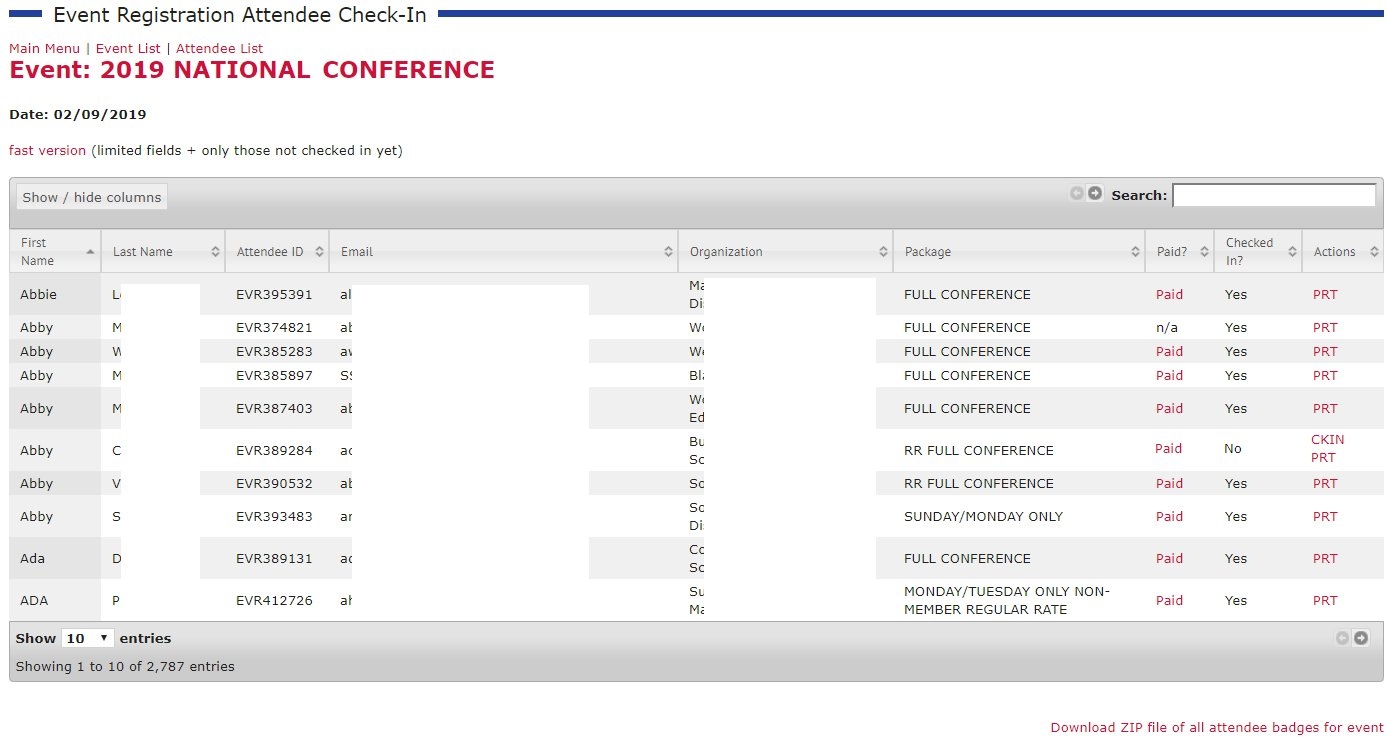
This faster version of attendee check-in shows minimal information, but Admins still have the option to check-in attendees and print their name badges. You can also download a ZIP file of all attendee badges for an event. 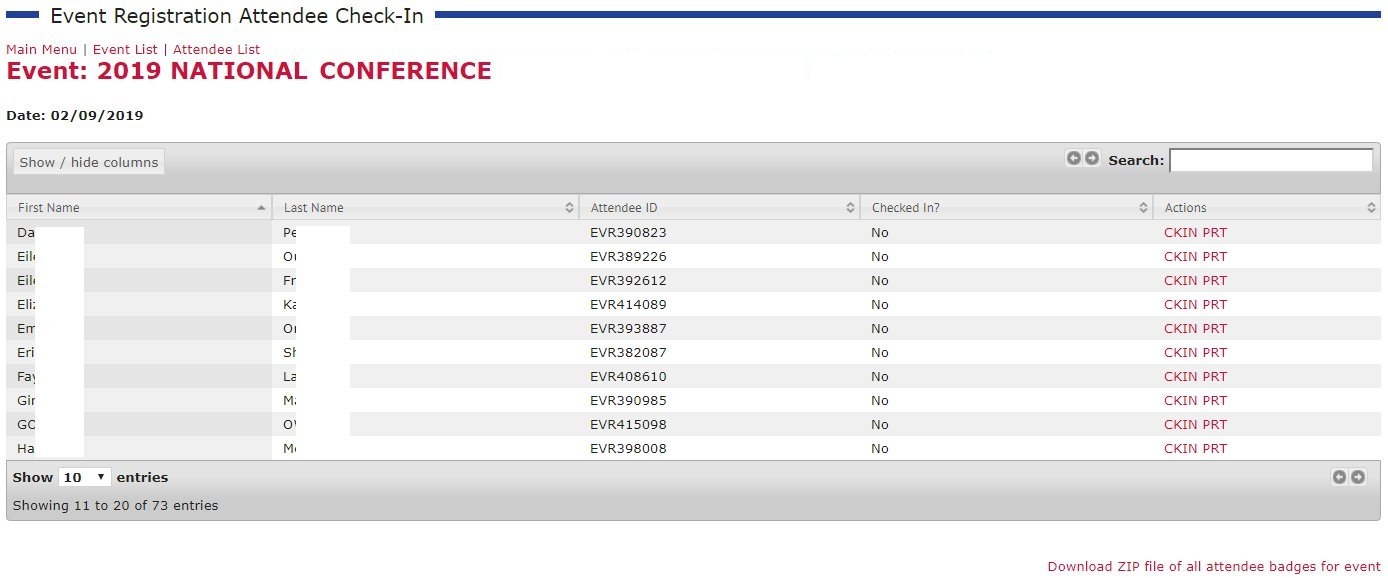
During your events, it is easy to check-in your attendees. Utilizing our mobile app, an Admin can log into the app and then scan the QR code from the attendee's registration confirmation email, or the attendees can log into the app and scan a QR code at registration and at the door of each individual sessions.
All personal information has been whited out or changed.
Without using a mobile app, an Admin can access the attendee list by logging into their account via a computer, laptop, or table and then check the boxes under Attendees to check-in registrants. The blue information buttons can be clicked on to display a summary of that registrants' selections during registration.
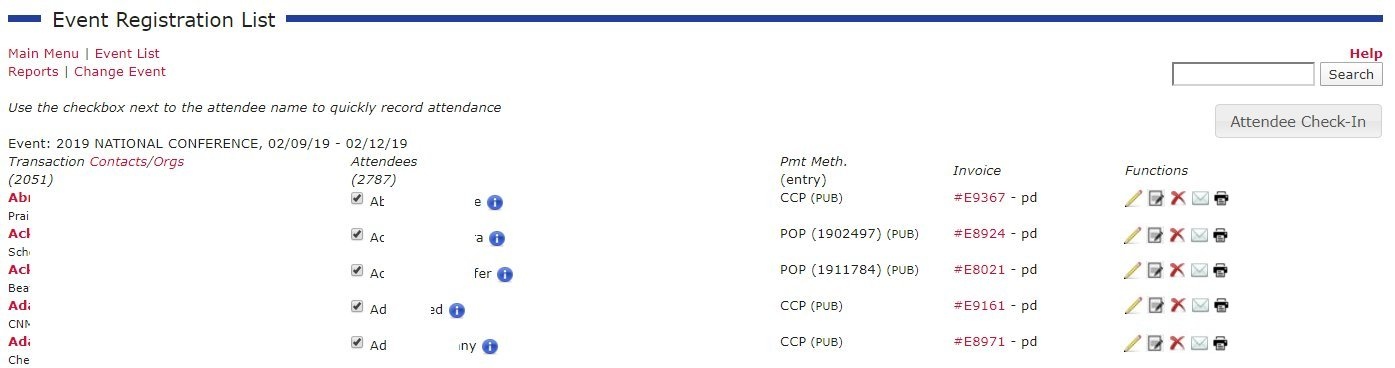
This option allows an Admin to easily check-in attendees by clicking the CKIN option under Actions, and they also have the option to print their name badge. You can also download a ZIP file of all attendee badges for an event.
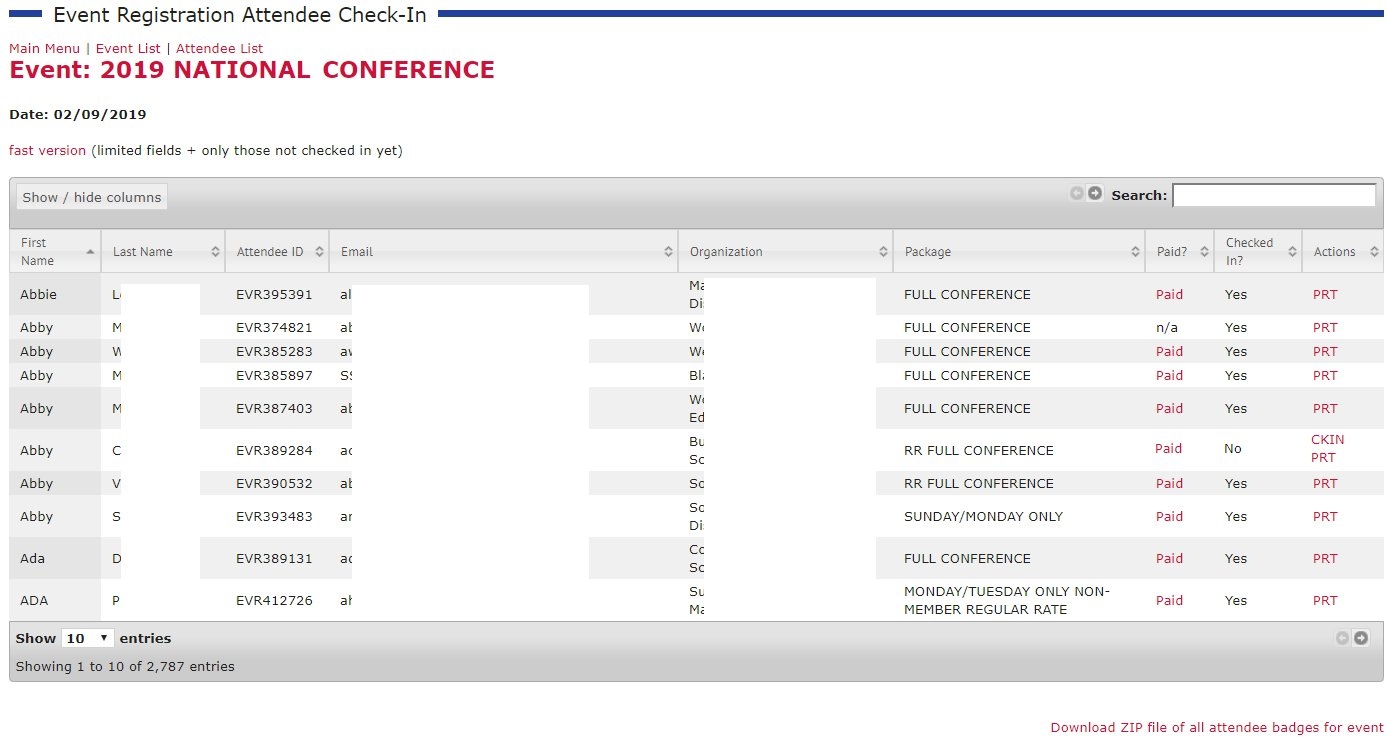
This faster version of attendee check-in shows minimal information, but Admins still have the option to check-in attendees and print their name badges. You can also download a ZIP file of all attendee badges for an event.